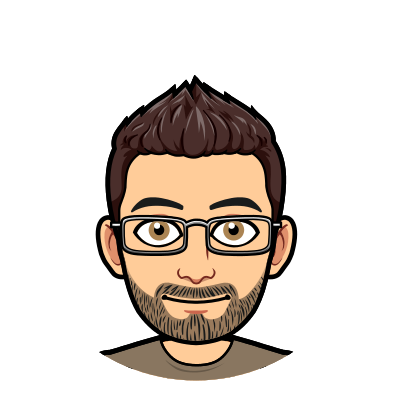Booked Tips: Monitor Display
Booked includes a lot of features that you may not know about. In this article we’ll talk about the monitor display, which is perfect for showing reservation information on a big monitor for all to see. Some good uses are waiting rooms, a shared space or common area, or at reception.
This view has a few options, but by default you’ll see a grid schedule view of the default schedule. It will look something like this.

You can change this to show different schedules, different resources, or a list instead of a grid.
To get the monitor display view, first go to Application Configuration and set view.schedules to true. Then open a browser and navigate to https://your-booked-url/monitor-display.php
That’s it! This is a simple way to broadcast the real-time availability of resources to a common area.
Hosting and Support
Did you know that I offer professional hosting and support for Booked? You can set up a free trial in minutes and get unlimited support.
This article was written on November 4, 2019. Check your documentation for the latest options.