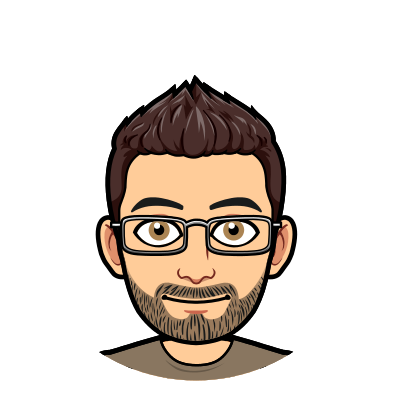Booked Tips: Emailing Users
Booked includes a lot of features that you may not know about. In this article we’ll talk about the capability to email Booked users.
There are lots of times when you may need to send a notification to Booked users. Maybe a piece of equipment is unexpectedly unavailable or there is a change in booking policy.
Booked announcements let you post these messages in the application and also gives you the option to email the message to users. Open Application Management > Announcements to post something.
You can limit the audience of announcements with a few simple options. Click the More Options link.

Here you can slim down who an announcement will be seen by or sent to, if you’re emailing it. You can limit it to certain groups of users. You can also limit it to users who have permission to certain resources (this is especially useful when posting resource-specific announcements). You’ll also find the Send as Email option here.
You can also send (or resend) announcements that have already been posted.

Hosting and Support
Did you know that I offer professional hosting and support for Booked? You can set up a free trial in minutes and get unlimited support.
This article was written on November 4, 2019. Check your documentation for the latest options.