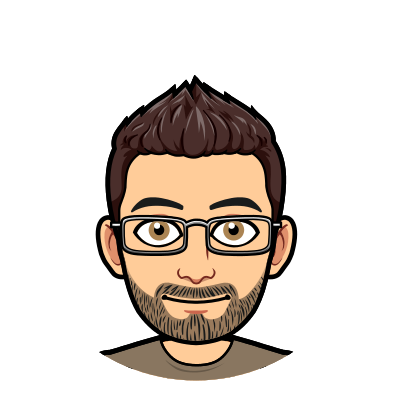Booked Tips: Limiting Resource Usage
Booked is configurable in so many ways. In this article we’ll review a few ways to control when, how, and by whom resources are booked.
Let’s start with some of the simple settings. In Application Management > Resources you are able to control broad settings on when resources can be reserved.

Resource Access Settings
The Access section of each resource lets you control the following: How far in advance a resource can be booked, how far in advance an existing reservation for that resource can be updated, and how far in advance an existing reservation can be deleted.

By default, this is all unrestricted. To set any of these values, uncheck and set the notification time. For example, to force a 6 hour lead time on all reservations you would use the following setting. Any attempt to book this resource within 6 hours of the start time will be denied.

To limit how far into the future a reservation can be made, you would use the something like the following setting. This would prevent any reservations more than 30 days in the future.

Resource Duration Settings
To limit (or force) how long a reservation must be, you can change the minimum and maximum duration settings. For example, the following settings would force reservations to be at least 4 hours but no more than 8 hours in duration.

Quotas
Quotas are a powerful, though somewhat complex, way to control resource usage. Using Quotas you can restrict usage based on cumulative time booked or cumulative number of reservations over a given period of time. To get started, navigate to Application Management > Quotas.

So if you wanted to limit users of a specific group to only be able to book 5 hours per week for a specific resource, you can set up that quota rule.
There are few more advanced features.
By default a rule will include past reservations, but you can ignore anything in the past if you want. So let’s use that same 5 hours per week rule as above and assume today is Wednesday. If we’re including past reservations and I had an hour booked on Monday and Tuesday each, I would only be able to book 3 more hours this week. If we’re ignoring past reservations, then I can keep booking up to 5 more hours for the rest of this week.
You can also enforce quotas on only certain days or times. This is especially helpful if certain resources tend to be very popular at peak times. So if you wanted to only allow people to book 30 minute reservations between 10am and 2pm on weekdays, you would set up something like this.

Quota rules are cumulative, as well, so you can “stack” them. Meaning you can limit people to no more than 10 hours per week and no more than 2 hours per day. It’s a very powerful way to control how much time people can reserve.
Hosting and Support
Did you know that I offer professional hosting and support for Booked? You can set up a free trial in minutes and get unlimited support.
This article was written on November 20, 2019, so check your documentation for the latest options.