Booked 2.7 is out in beta!
I’m thrilled to announce that Booked 2.7 has been released in beta. This version is packed full of long-requested features.
I don’t care about the details – how do I get it?
Eager to try it out? I don’t blame you 🙂
[button text=”Download the beta from SourceForge” url=”https://sourceforge.net/projects/phpscheduleit/files/Booked/2.7/booked-2.7.1%20beta.zip/download”]
[button text=”Give feedback and ask questions” url=”http://php.brickhost.com/forums/index.php?board=18.0″]
[button text=”Try the live beta demo” url=”https://demo.bookedscheduler.com”]
[alert type=”error”]This is still beta software. While I’ve tested this pretty well, I wouldn’t recommend production usage just yet![/alert]
So, what’s all this new stuff?
I’m glad you asked!
Charging for Reservations
One of the most requested features over the years what the ability to hook into payment gateways to charge for reservations. 2.7 comes with integrated support for Stripe and PayPal.
You can now let your users purchase credits to be used for reservations. This harnesses the power of the Booked credit system – allowing admins to set peak and standard usage, configuring different credit rates for different resources – and seamlessly integrates it with payments. Your users will see an upfront cost for a reservation along with their credit balance. (For security reasons, this functionality is not enabled in the demo.)
[alert]Set up your payment details by setting allow.purchase to true in the credits section of your application configuration. Then open up Application Management > Payments to set the cost per credit, view the transaction log, and configure payment gateway details.[/alert]
[ad name=”Leaderboard”]
Terms of Service
Gaining a user’s consent before allowing access to a resource is a critical part of the reservation workflow for many organizations. You can now upload terms, link to terms, or simply embed them directly into the application. You can configure when to prompt users for acknowledgment of the TOS, either for each reservation or during registration.
[alert]Add terms of service from Application Management > Reservations, then choosing Terms of Service from the right hand drop down.[/alert]
Schedule Availabiity
A schedule may only be available for a portion of the year. Seasonality, staffing, or business needs may allow reservations for a limited period of time. Per schedule, admins can now configure an option open and close date for a schedule. So if you have an event that runs May – July, it’s simple to ensure only the available dates are shown and limit reservations to that date range.
[alert]Set schedule availability from Application Management > Schedules, then editing the Available dates.[/alert]
Overlapping Resource Reservations
A fundamental usage for Booked is to help organizations ensure that resources are never double booked. But many of you have asked to bend that rule. It’s now possible to let all resources on a schedule be booked by more than one user concurrently. Schedules set up to allow concurrent reservations will flip to the calendar view for a simple display of all activity.
[alert]Allow overlapping reservations from Application Management > Schedules, then changing the option to allow resources to be reserved by more than one person at a time.[/alert]
Fully Customizable Layouts
In most cases resource availability follows a fairly standard schedule – every 30 minutes between 9am and 5pm, for example. But there are some cases where you want to create very specific slots and prevent bookings at all other times. Say you want to set availability for two slots per month – an 8 hour slot on the first and second Friday. Switching your schedule to use a custom layout gives you full control to set specific availability times. These slots will show up as available on the calendar view and the schedule view will only show these times.
[alert]Customize your layout from Application Management > Schedules, then clicking Switch to a custom layout.[/alert]
Distinct Add, Update, Cancel Notice Times
A simply powerful feature of Booked is the ability to set how much notice must be given before a resource can be reserved. But until now the notice period applied to adding, updating, and cancelling a reservation. An admin can now configure a resource to require 24 hours notice for reservation, 2 hours notice for an update, and 48 hours notice for cancellation, for example.
[alert]Set distinct notice times from Application Management > Resources, then setting any of the made, updated and deleted settings under the Access section for a resource.[/alert]
Announcements on the Login Screen
Important announcements and updates can apply to all users. When posting announcements, admins can now choose where it shows up. The same power you have to set display times and priorities works for login announcements, too!
[alert]Add a login announcement from Application Management > Announcements, then choosing Login as the display page when creating it.[/alert]
Default Group Membership
Would you like all new accounts to be added to groups by default? Finally, it’s possible by simply setting the group as a default.
[alert]Set default groups from Application Management > Groups. Check Automatically add new users to this group when adding or updating groups.[/alert]
Multiple Resource Images
Another long-requested feature finally makes it to prime time. There’s not much to explain here – you can now upload an unlimited number of resource images. If there is more than one image for a resource, we’ll show a carousel and let your users scroll through all the pictures.
[alert]Add multiple resource images from Application Management > Resources, then changing the resource image. You can add as many images as you want![/alert]
Embed a Booked Calendar Directly in Another Website
Until now you’ve had to either IFRAME (ech!) or use the API to display a Booked calendar on another website. We now have the ability to include a single script reference to load a configurable view of Booked events. Just enable public visibility for a resource or schedule, then add drop one line of HTML on a page!
And more
There are dozens of other enhancements and fixes in 2.7 to make Booked the best resource scheduling software you’ll ever use!
- Added ability to set comma or semicolon delimited admin.email configuration setting to allow multiple admin emails
- Added ability to send a reservation to Google Calendar
- Added ability to select a resource image while adding
- Added ability to begin a reservation directly from Slack
- Added ability to set view-only resource permissions
- Added ability to sync group membership from LDAP and CAS
- Added blackouts to schedule and resource calendar view
- Added view calendar page
- Added ability to require reservation title and description
- Added user groups to report output
- Resource QR code will open ongoing reservation if it requires check in
- Upgraded jQuery to latest
- Bugfixes
A Shout Out for Hosting
Love Booked, but hate the idea of installing, managing, and supporting yet another application? We offer professional Booked hosting directly from the authors. For just $10/month you get unlimited usage of Booked, premium support, early access to features, and more.
[button text=”Start a no-obligation 30 day free trial now!” url=”https://www.bookedscheduler.com/”]
[ad name=”Footer”]
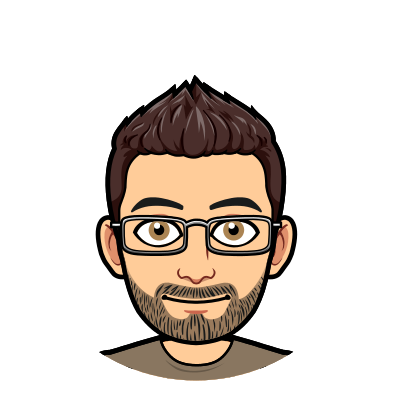
good day,
thanks too much.
what is about SMS notifications