We’re Officially Booked!
A New Name
It’s been many months since the last phpScheduleIt release and a lot has happened since then. The biggest change is that I decided to rename the project to Booked. I’ve never been completely happy with the previous name and received a lot of feedback about it. I landed on Booked because it succinctly gives you and idea of what the product is and it’s easy to remember.
A New Company
The next big change is the formation of Twinkle Toes Software. Words typed here on this blog cannot express how excited I am to finally make this announcement. I’m an entrepreneur at heart and have wanted to start my own business for a while. Booked gives me an incredible opportunity to bring that dream to life. We’ll be offering professional services such as support, custom development, and hosting. We’re here to stand behind Booked and help it grow. I also have to thank my good friend Mandy for helping me with the website design and logo.
There is plenty more to come including the launch of booked website, the announcement of our hosting partner and some great new features and enhancements to the Booked community.
New Features
Oh, and I forgot to mention that there are a ton of great new features with this release! Here’s what you’re going to get with Booked 2.5. You can download it here
- Application renamed from phpScheduleIt to Booked Scheduler (why?)
- Added ability to reserve resource groups
- Added ability to filter schedule resources
- Added ability to specify resource type
- Added enhanced resource status management
- Added ability to specify buffer time between reservations (per resource)
- Custom attributes now appear on all reservation emails and balloons
- Added ability set custom attributes for an individual resource, user or resource type
- Added ability manage config files for all plugins through the UI
- Added ability to set reservation colors per user
- Added ability to subscribe to reservation Atom feeds
- Added ability update blackouts
- Added ability attach multiple items to a reservation
- Added Shibboleth authentication plugin (thank you to the folks at UCSF)
- Added ability to email admin for all new account creations
- Updates and cleanup on the API
- Removed password regex setting in favor of password complexity settings
- Changed schedule drop downs to exclude schedules if the user does not have permission to any of the resources belonging to it
- Added wide and condensed booking page views
- Added option to allow all users access to reports
- Added setting for default ‘from’ email address
- Changed the reservation page to default to the minimum resource reservation time
- Changed reservation update to grant permissions to all users if auto-assign permissions is being turned on
- Fixed showing ‘Private’ when the current user is the reservation owner
- Fixed bug where recurring reservations across daylight savings time boundaries were not being updated to the correct time
- Fixed bug where schedule would freeze on certain daylight savings boundaries
- Fixed pagination bug on manage reservations page
- Fixed bug allowing invitees to join a reservation that was already at capacity
- Fixed bug not enforcing resource cross day reservation constraint
- Fixed bug where quota rules were being enforced cumulatively for resources on a schedule
- Fixed bug where reminders were being sent for deleted reservations
- Updated all mysql_* calls to mysqli_*
- Numerous other minor fixes and updates
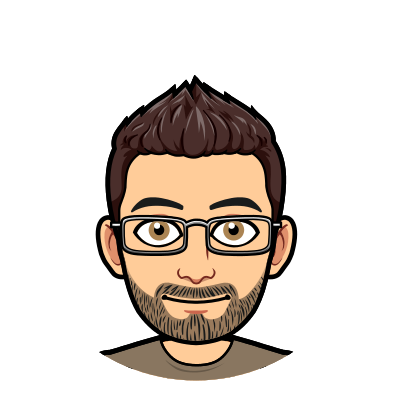


sounds great! were there any database changes? can we run 2.5 side by side with 2.4.2 to compare the changes?
Yes, there were database changes… but nothing more complex than going from 2.3 -> 2.4, for example. You can definitely run versions side by side. You’d just need two databases and a new file directory to host the 2.5 files.
If you just want to take a 2.5 tour, the demo has been updated to the latest – http://demo2.php.brickhost.com
It’s still thoroughly open source, right?
Absolutely. The license has not changed and the application will remain open source.
Jolly good! 🙂 It’s a wonderful application!
HI there, where can I download the 2.5 version?
Please email the link. Thanks. Leo
The downloads remain available through SourceForge. https://sourceforge.net/projects/phpscheduleit/files/latest/download
Good afternoon!
I have an issue with Booked. How can I enable RSS support? There are some code in 2.5 installation for this (FeedWriter) but it lack any examples of usage. How can i add this type of notification? I’ve found one solution http://php.brickhost.com/forums/index.php?topic=11235.0;wap2 but it doesn’t seen to work (there isnt any class rssFeed)?
There is an RSS icon on the Bookings page where you can set up your RSS subscription.
hi Nick.. are there any log for deleted schedule or reservation?
What kind of information are you looking for?
i need to know if someone delete the reservation. beetween admin or user who deleted the reservation.
The best bet is going to be turning on debug logging. This captures pretty much every action to the file system.
where can i found the debug logging, Nick?
You can find details on enabling logging here: http://bookedscheduler.com/help
It’s big treasure for me that we have booked/phpscheduleit open source. Hence, Thanks for same however, I’m looking forward to develop a clone of http://www.scedulicity.com or http://www.snapappointments.com please suggest me some guidelines/plugins/third party code etc. so that i could start up. Remember I’m new to PHP.
it’s http://www.schedulicity.com
Is there any wait list for reservation?
Not yet, but this is scheduled for the 2.6 release
Is Booked mobile friendly?
As of 2.5, I’d call Booked mobile “functional”. 2.6 will be revisiting the UI adding true mobile support.
Hi Nick, I’m using the 2.5.6 version and the past March 8th (Daylight saving) I had problems with the reservation creation and update. I had to do that with a SQL script. Could you help me with a workaround or advice for solve that issue, please? Thanks in advance. Regards.
Looks like an issue with 24 hour schedules. Hopefully have a fix out in the next week or so.
Thank you Nick!
My IT department has given me a trial to use. I have heard great things about this software, but need some instruction as to how to use it. I need to know how to make reservations and as an administrator, approve them. The only tutorial I can find is to install it, but I need the next steps.
Thanks
There is a lot of good information at http://www.bookedscheduler.com/help
hi, where can i find support to make calls on booked server via Android app?
I’m working on app where i want to verify if there is any free seat on bus and to make booking …
You can see full API documentation by navigating to http://your-booked/Web/Services/index.php
hi, after installing on xampp 5.5.30 and after trying to login with default demo admin account, I’m always redirected to: http://localhost/booked/Web/index.php?redirect=%2Fbooked%2FWeb%2Fdashboard.php%3F with no further progress. DB connectivity seems to work fine because I managed successfully to register an additional user with success. Can you pls help?
Hi!
The best way to get support is to use our community support forums or purchase a support plan.
Thanks,
Nick