Packaging a Node Express App
I’m not sure how most of the JavaScript world is building, packaging, and deploying their applications. We’re using Yarn instead of npm, but neither tool provides a simple way to zip up and version your app (unless you’re publishing to npm, that is).
Here’s what worked for me (based on Yarn 1.15.2). As with everything I post, If there are better ways, please tell me.
Install cross-var to support consistent variable usage in package.json across Windows and Mac.
yarn add cross-var
Install bestzip to support cross-platform packaging.
yarn add bestzip
Install copyfiles to support cross-platform, configurable file copying.
yarn add copyfiles
Create a script in package.json for compiling TypeScript to JavaScript
"build:ts": "tsc"
Create a script in package.json for copying the compiled files to a /dist directory
"copy": "copyfiles -a -e \"**/*.ts\" -u 1 \"src/**/*.*\" dist"
Create a script in package.json for packing up the source and dependent node_modules
"package": "cross-var bestzip $npm_package_name-$npm_package_version.zip dist/* node_modules/* package.json"
Notice the $npm_* variables? Apparently you can use any variable defined in package.json within package.json. You just need cross-var to consistently access them.
That ended up being it. Here is a redacted package.json that I’m using:
{
"name": "Nick Korbel Demo",
"version": "0.1.0",
"description": "The demo for packaging",
"private": true,
"main": "dist/index.js",
"scripts": {
"build:ts": "tsc",
"copy": "copyfiles -a -e \"/.ts\" -e \"/.spec.js\" -e \"/.log\" -u 1 \"src//.\" dist", "start": "node ./dist/index.js", "package": "cross-var bestzip $npm_package_name-$npm_package_version.zip dist/ node_modules/* package.json"
},
… more stuff here like dependencies
This post is part of a series I’m writing to share what I’m learning
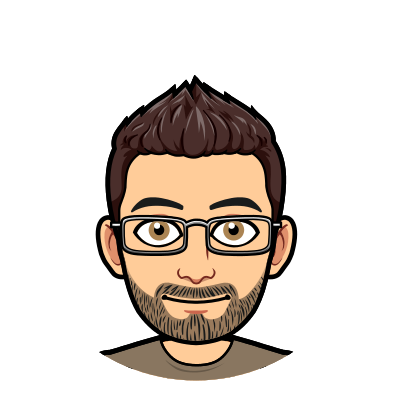
1 Comment